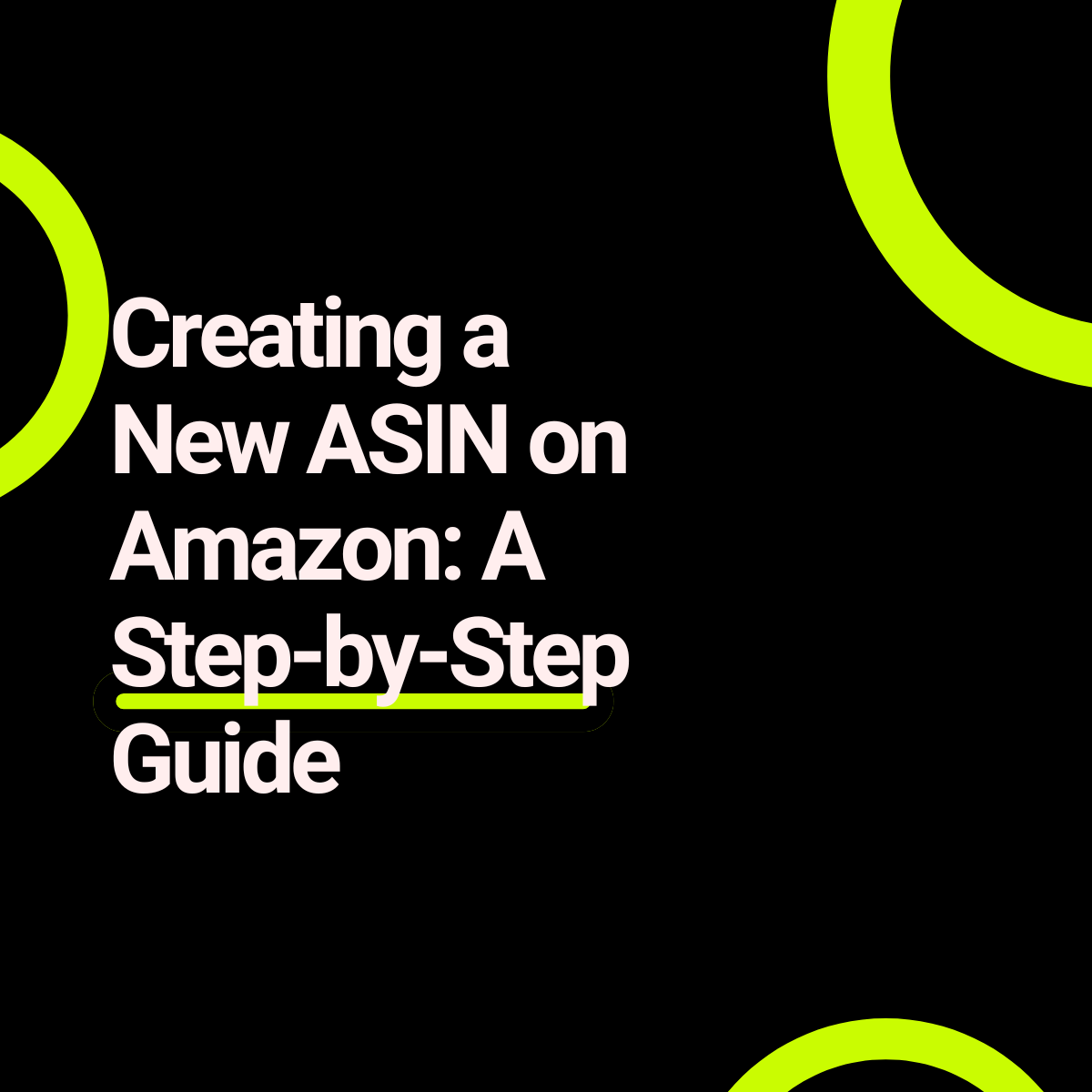Create a new ASIN (Amazon Standard Identification Number) on Amazon is a crucial process for sellers looking to list unique products not currently available on the platform. An ASIN is a 10-character alphanumeric code that uniquely identifies products within the Amazon marketplace.
Understanding ASINs and Their Importance
ASINs are essential for managing product inventory and ensuring customers can find what they are looking for on Amazon. Each ASIN represents a unique product detail page, and only one ASIN should exist per product with the same specifications.
Benefits of Creating a New ASIN
- Unique Identification: ASINs help Amazon catalog and track products efficiently.
- Improved Discoverability: Properly detailed ASINs increase the chances of appearing in relevant searches.
- Inventory Management: Simplifies tracking and management of product listings.
When to Create a New ASIN
Creating a new ASIN is necessary when:
- You are selling a completely new product that doesn’t exist on Amazon.
- Your product has unique features or variations (e.g., size, color) that aren’t listed.
- The product is private-label or self-manufactured and not already available on Amazon.
Steps to Create a New ASIN
Creating a new ASIN involves several key steps:
Step 1: Research Existing ASINs
Before creating a new ASIN, it’s essential to ensure that your product isn’t already listed on Amazon.
- Search the Amazon Catalog: Use Amazon’s search bar to look for similar products. Pay attention to variations such as size, color, and model.
- Use ASIN Lookup Tools: Tools like ASINspector and Jungle Scout can help verify if a product already has an ASIN.
Step 2: Prepare Product Information
Gather detailed information about your product to ensure the ASIN creation process is smooth.
Key Information to Prepare:
- Product Title: A clear, concise, and keyword-rich title.
- Product Description: Detailed information about the product, including features and benefits.
- Bullet Points: Highlight key features and unique selling propositions.
- Images: High-quality images showing different angles and uses of the product.
- Keywords: Relevant search terms customers might use to find your product.
Step 3: Use Amazon’s Product Creation Tool
To create a new ASIN on Amazon, you will need to access Amazon Seller Central.
Accessing Seller Central:
- Log in to your Amazon Seller Central account.
- Navigate to the Inventory tab.
- Select Add a Product.
Creating the ASIN:
- Option 1: Add a New Product: Choose this if your product isn’t listed on Amazon.
- Option 2: Create a New Variation: If your product is a new version or variation of an existing product, choose this option.
Step 4: Fill in Product Details
Enter all necessary product information. Amazon provides a structured format for each category, and the fields may vary depending on your product type.
Required Information:
- Category: Choose the most relevant category for your product.
- Brand and Manufacturer: Accurate details about who makes the product.
- SKU: Stock Keeping Unit, an internal identifier for tracking inventory.
Step 5: Optimize Your Listing
Once you have entered the product details, focus on optimizing the listing for better visibility.
Optimization Tips:
- Use Relevant Keywords: Integrate keywords naturally into the title, description, and bullet points.
- High-Quality Images: Ensure your images meet Amazon’s requirements and showcase the product effectively.
- Compelling Descriptions: Highlight the benefits and features that make your product stand out.
Step 6: Submit for Approval
After completing all fields, submit the product listing for approval. Amazon will review your submission, which may take anywhere from a few hours to a few days.
MECE Framework: Structuring Your ASIN Creation
The MECE (Mutually Exclusive, Collectively Exhaustive) framework ensures that you cover all necessary aspects without overlap. Here’s how it applies to creating an ASIN:
Mutually Exclusive
- New Products: Products not currently sold on Amazon.
- Product Variations: Unique sizes, colors, or models not listed.
- Private Label Products: Self-manufactured or branded products.
Collectively Exhaustive
- Product Research: Ensures no existing ASINs are missed.
- Detail Preparation: Comprehensive gathering of product information.
- Listing Optimization: Focus on visibility and conversion.
- Approval Process: Ensures compliance with Amazon’s guidelines.
Common Mistakes and How to Avoid Them
Creating a new ASIN can be straightforward, but sellers often make mistakes that can delay the process.
Common Mistakes:
- Duplicate ASINs: Failing to verify if an ASIN already exists.
- Incomplete Product Information: Missing essential details or images.
- Poor Keyword Usage: Ineffective keyword strategies reducing discoverability.
Solutions:
- Thorough Research: Double-check existing listings before creating a new ASIN.
- Detailed Preparation: Ensure all product details and images are ready before submission.
- SEO Optimization: Research and use relevant keywords effectively.
Conclusion
Creating a new ASIN on Amazon is a vital step for sellers introducing unique products to the marketplace. By following these steps and employing the MECE framework, you can ensure that your product is listed accurately and optimized for maximum visibility and sales potential. Proper preparation, research, and optimization are key to success on Amazon. Happy selling!